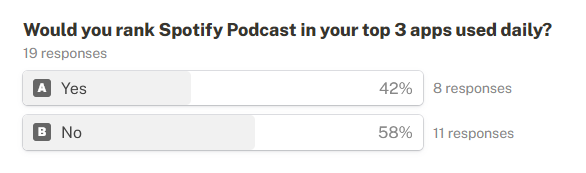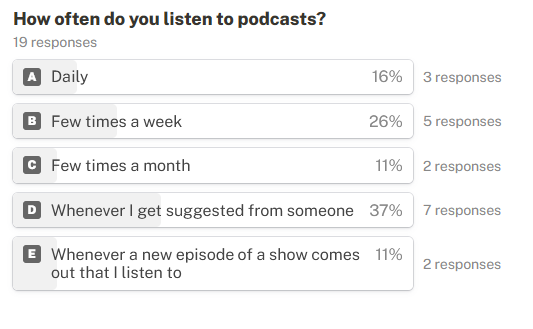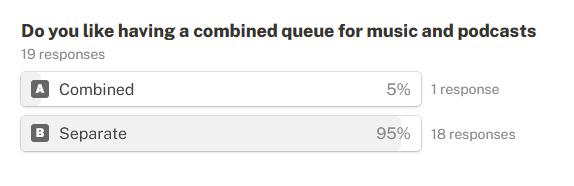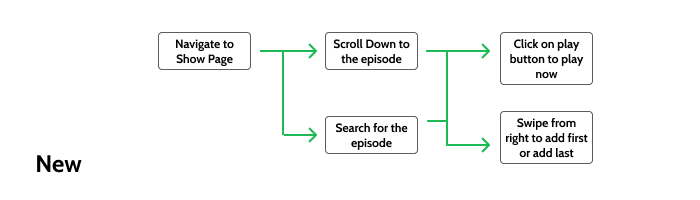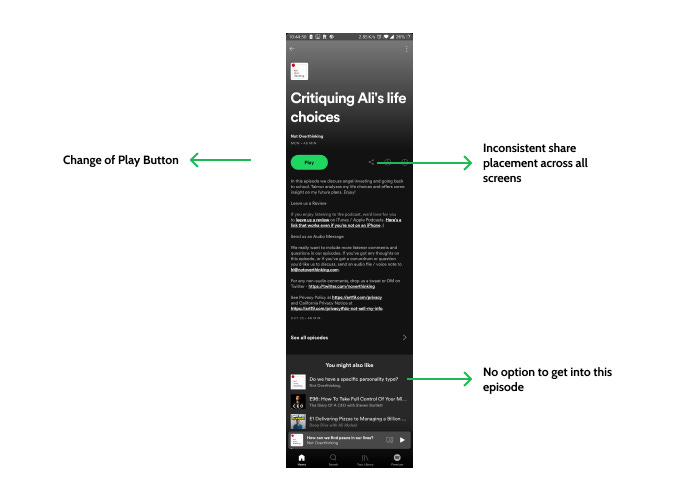Spotify Podcasts Redesign | UX/UI Case Study
In this case study, I am going to share my design process on how I redesigned Spotify Podcasts section
Overview
Spotify ventured into the podcast world in 2015 and has made massive strides to become the most used podcast app. I have been into podcasts from around 2018 but never felt like using Spotify as the user experience wasn’t appealing to me. I unintentionally started using the podcast section again recently and have been using it pretty consistently for a month now. But, I still find lots of minor tweaks and improvements that can be done to enhance the experience.
In this personal project, I try to improve certain user flows to make Spotify the "go-to-podcast" app.
Before we begin, you can check out my presentation on Behance, here
Challenge
User flows that are perplexing and time-consuming
Lack of upfront information and hidden features
Lack of features for power users
Solution
To simplify the user experience for the user
To provide exclusive features to power users which can generate revenue for the company
Personal Goals
Learn to be quicker at designing and more efficient while researching
Hone my design principles and process
Process
Duration: 2 weeksUnderstand
The brand
Spotify is pouring massive investments to make it the go to destination for podcasts since 2019. The company has spent more than $500 million to acquire Anchor.fm (podcast creation) and Gimlet Media (creator of popular shows). Spotify, as a streaming media platform, had a logical extension into the podcast market and was able to acquire podcast providers and supporting applications including Gimlet, Anchor, Parcast, The Ringer, and now, Megaphone, giving them an entire ecosystem around podcast delivery and monetization. It has also put the team behind Discover Weekly to change the user experience in discovering new shows for users. It's 2021 and they have come a long way in gaining majority listenership.
The user
What gets you to use an app for the first time? It should be simple, easy navigation, and a little aesthetic helps. But when we start using the app day-to-day we start noticing the nuances in it and start expecting more features. Let’s take Spotify Music for example. As a free plan, it’s wonderful. It lets us listen to music from countless artists and has a simplistic user experience. But after a while, you would have felt the need to download a song or have lyrics shown while playing (a feature which was long due) or felt a need for lossless music.
Whatever the users want cannot be granted but it is important to understand that users become more personal about user experience once they start using it regularly.
Research
Brainstorming Problems
At the very start, I started noting down the pain points I had personally faced when using the app and started sketching to quickly understand what I was after.
A sample to show the brainstorming and iterations I did to get to the final product.
1:1 Interviews and User Focus Groups
After diving into the app by myself, I wanted others opinion on it.
Before I even started the project I realized one thing, the potential market for podcasts is huge in India.
Why is this? Because it was really difficult for me to find people who listen to podcasts. One friend even questioned whether podcasts were a form of storytelling app, which surprised me.
Anyways, I asked a bunch of questions to 6 people. The key takeaways from them were
people have less interaction with the app once they have started a podcast episode, but it is very crucial to set it up according to their liking beforehand.
they felt certain features were there on one screen but not on the other.
most of them struggled with remembering the details of the show (like the names of the show hosts, the frequency of the show, etc.)
redirecting to the show notes was a struggle, and 4 of them weren’t able to figure it out at all.
few of them wanted a transcribe feature
3 of them felt they regularly explored news shows, and the other 3 just listened to their regular shows and considered news shows only upon recommendation
Surveys
To have a better understanding of the demographics, I wanted a larger group of responses, so I created a survey and shared it with my friends and friends of friends.
The survey had 19 responses.
13 of them were males and 6 females. 84% of them were working, and among them, few had aspirations to study further, and 16% were students.
The key insights were:
I asked what the top 3 words they would describe the Spotify Podcast with and the most repeated words were Simple and Easy from around 20 different adjectives.
Since most podcasts are in daily/weekly frequency it becomes habitual to use it and shows the potential it can have to tap into our daily lives.
Mouth to mouth suggestion still trumps all other ways of getting to know a show even though massive strides have been made to enhance better discoverability of new shows
I had asked this question just for curiosity but looking at the responses I feel this could be another opportunity to tap into
As expected, most of them were listening to podcasts while exercising or doing menial tasks. This made it clear that the video-based podcasts should be made more enticing to attract viewers.
This was a surprise to me as I did not expect people to be able to search for episodes on the show screen as I have personally struggled with this. But I do believe the response for this is so high due to the fact that a lot of people would listen only on a recommendation.
This was a question I had asked to verify my assumption that I had. It is frustrating to have the music and podcast sections mixed in searches and recommendations. It makes it hard to find either the music or the podcast that we want from time to time. The biggest power of Spotify is that it has music and podcasts under one platform, but that by no means means that it needs to be mixed all together and made into one mess.
Analyze
Competitive analysis
Before I begin a redesign, the first thing I do is identify the objectives. While conducting interviews and surveys, I explored the challenges and potential solutions on my own to acquire a better understanding of what I needed to achieve.
After that, I decided to conduct some competitive studies to better understand the design of other apps. I looked into the styling and themes, the layout of the screens, user flows, and numerous other parts such as contact information, footers, and so on .
While doing the above research, I was simultaneously noting down points to create the personas. So let us understand whom we are designing for
Now that I had a better understanding of who I was designing for, we can move on to the interesting stuff!
Design
The current version has certain usability issues and a lack of features to lure users from other apps
User feedback indicated that they found that the flows were unintuitive and users who wanted to migrate from other apps found a huge gap in features provided by the app.
Let me take you through the different experiences
Experience #1: Now Playing Screen
I love how minimal the design is here, but I noticed 2 major problems:
Problem #1: Inconsistent UI
Features like “queue” and “liked songs” have either been hidden or completely removed. Now there is no problem in removing features but in this context,
these two features are very much needed and can bridge the gap between the streaming service and podcast section.
It makes the user experience more consistent throughout the app.
Liked songs have been removed as they are renamed(sort of) as Your Episodes. Now my problem with it is that after an episode is played I need to manually go delete those episodes from there if I don’t like it. And if I listen to a podcast that has a daily frequency, this just gets tedious. If there was an opportunity to auto add new episodes into my queue(coming up below) and could like episodes that I want then this has two benefits:
it gives feedback to the show hosts on how many people have liked the episodes. Show hosts also don’t have to tell us anymore to go give a review on Apple Podcast anymore 😏
for the users, it creates a collection of episodes they like similar to archive feature on many other platform and similar to Spotify’s own Liked Songs. And creating collections of anything is something very intrinsic to us humans.
Solution:
Introduced the like button in the same position as in the music section for similarity in user experience.
Queue too is in the same position and this allows users to quickly change podcasts if they want to instead of clicking on the Ellipsis dropdown first and then navigating to it.
None of this changes the minimal look of this screen but only increases the usability of much-needed features.
Problem #2: Clickability
The title and show name are both clickable and lead to Episode Details Screen and Show Details Screen respectively but users don’t realize this more often than not. This is what I observed from both new users and frequent users of the platform. Plus for some reason, the “Go to episode” and “Go to show” has been hidden in the Ellipsis dropdown menu.
The discoverability of information from show notes has been made harder than it needs to be.
Solution
In the header, instead of getting info from where the podcast is being played from which, according to me, serves very little purpose we can instead have a separate section to see notes.
Problem #3: Marked as played or archiving
I have been using the Spotify app sporadically for well over the past 2 years and frequently for the past month but I and the people who I interviewed took a long time to realize how to skip an episode without Spotify reminding me that I haven’t finished the episode. Now, why is this happening?
For some reason, the “Mark as Played“ option has been omitted from the Playing screen. It’s not even placed in the Ellipsis drop down as shown in the right image. Now the feature is not omitted from the app, it’s placed in the Ellipsis drop-down of the Episode Details Screen or in the Show Details Screen. Basically everywhere else than where it needs to be.
Like why? Why would the user want to go back to the episode details screen to skip an episode they are currently listening to. This would just frustrate the user.
Solution:
If the feature was made hard to access due to the fact that Spotify wanted the users to stick to an episode then it can just hide the feature in the Ellipsis dropdown instead of completely removing it.
Note: I still think this is a bad experience for the user and would suggest a more transparent placement of this in the available screen space.
Experience #2: Show Screen
This is the channel page equivalent of YouTube. It should tell about the details of the show. The main issues for me were:
Problem #1: Why make me think?
I don’t really understand why Spotify has made it so hard to grasp basic info about a show. The main issues for me were:
to grasp quickly who the show host(not in all shows) and frequency it takes unnecessary brain power 🧠(need to calculate by seeing when it was released)
scroll down to see the title of the first few episodes
need to click on “see more” to get even the basic info
disproportionate visual hierarchy and spacing
Solution
Providing a bigger section for a trailer, which would presumably be clicked on just the first time the user discovers about the show, is unnecessary. Based on my research, I discovered that users seldom heard such trailers because they were 1-3 minutes long, and it is well known that nowadays humans have concentration issues.😩
Now, when a user lands on a new show, they get to see all the important details without having to look for them or calculate them manually. Knowing the titles of a few episodes also help to better understand what kind of show it is. This decreases the cost of time spent on knowing the show and that helps in getting a new follower.
For a “following“ user, there are so many times when they want to search for an old episode. This gets easy by incorporating the search inside the show screen and not having to leave the screen. Also, this feature already exists in the playlist section of Spotify.
Brought back the share button to share the episode quickly when the user wants to.
Also, I didn’t remove the genre section, I just hid them above so users get access to it if they need it. This decision was taken as I observed not one person in my interview used it to search for other similar shows.
Problem #2: Pain to add episodes
In the current version of the app, the user flow to listen to an episode is,
This flow becomes frustrating when the user uses the app on daily basis due to the following reasons:
if I want to add an old episode, the user cannot search for episodes without leaving this screen(has to use the global search). Plus the design on the cards for each episode is so big that after swiping up thrice it starts to get annoying to go further.
no control over when I want to listen to the episode. Let’s say I’m already listening to something when I found something interesting to listen to. Now I have two options
Stop listening to the current episode and start this new episode or
Add it to the queue and depending on how long the queue is, go to queue(which takes 2 clicks extra clicks) and sort it out. Now, this is very frustrating when I have let’s say 5-10 episodes queued up.
Solution:
To make the flow easier the user needs to have more control over how they set up the queue in the first place. To allow this, I designed a flow that is
The search feature is not a new addition to the platform, it already exists in the playlist section where I can search for songs inside a playlist. This is a very useful feature that can be used to ease the process of searching for an episode in a show. After selecting which show to add have the option to add that episode to either at the top of their queue or at the bottom which is the current and default way. By introducing this feature we give more control to the user as they can either choose to play that episode now, after the current episode finishes playing or at the very end of their queue.
Experience #3: Episode Screen
There weren’t any major changes that were needed but a few minor tweaks to make the UI and UX more consistent. So I’ll explain it at once instead of separating them into individual problems.
Solution:
The share button was not in the same place in any of the screens in the current version so I have placed it at the same place in both the episode and show details screen.
The large play button on the left with the text would probably be changed to make users click on it easily but according to my understanding of how people hold phones, it’s easier to access something on the right than it is on the left.
And in the recommendation for other episode section, it would be good to allow users to play that episode or add that to their queue.
Experience #4: Go Pro
Spotify by all means excels because of its simplicity and ease of use but this simplicity shouldn’t stop people to migrate from other apps due to lack of features. Also, the app doesn’t yet have a model to monetize the Podcast section. By introducing the features shown below, Premium members get an enhanced experience and would also help in bringing new users from other platforms. A win-win situation for everyone.
Don’t pay for simple features. Pay for a feature-packed premium experience
Feature #1: Trim Silence and Volume Boost
An existing feature across many Podcast apps (eg: Google Podcasts), the inclusion of this can improve productivity and bolster more consumption of podcasts per hour.
Feature #2: Auto add and auto-download
For a regular user of podcasts, it is very time-consuming to add individual episodes to their queue or to download it. We can play directly from “New Episodes” but ideally you don’t listen to every single episode from all the shows you follow. So incorporating a feature to auto add and auto-download episodes can be a game-changer. This again is a feature provided for free in Google Podcasts and other apps.
Feature #3: Intelligent Player & Custom Controls
These are actually two separate features but for better understanding, I have clubbed them together as they will be toggled on/off on the same screen.
Intelligent Player
So another way to enhance user experience would be to understand that we don’t remember everything from our last podcasts, so a little nudge is required to freshen our memory. With this new feature, the app goes back by a few seconds depending on when it was last played. Let’s say the user hasn’t used the app for a few hours then it rewinds by 5%. For a day of not listening it rewinds by 10% and so on. This obviously isn’t backed by research yet and further digging deep into it would give a better idea of what the optimum rewind interval would be.
Custom Player Controls
To increase the customization, seek forward and backwards can be provided to personalize it per user needs. Now the development of this could be hard and to reduce the burden, only specific intervals can be provided like 15, 30, 45, 60 secs etc.
Conclusion
I took it upon myself to solve some of the issues I saw while using the app and improve upon what is currently available.
By implementing the above-suggested changes Spotify Podcasts has the potential to become a powerhouse and dominate the market due to its ease of use and accessibility.
Reflection
This project was a 2-week endeavour but I couldn’t devote as much time as I thought I could. Anyways, here are my key learnings:
Users know a lot and don’t at the same time.
Without having user feedback during my research this project would be incomplete but I also realized that I need to take their points with a grain of salt.
Having a defined process helps
The main improvement I was able to notice from my last project to this was that I had developed a process that helped me to arrive at the final result in a much shorter and easier way. I’m learning what works and what doesn’t a little better now.
Be quick
The main thing I want to incorporate into my next project is to learn to be quick. I spent unnecessary time thinking about what the best solution will be and this got me unmotivated and lazy at times. But by the end of the project, I learnt that moving fast is better when it comes to UX especially as I can get more feedback and can iterate more if I finish tasks faster.
You can check out my presentation here